-
Type:
Bug
-
Resolution: Fixed
-
Priority:
Low
-
Affects Version/s: 3.15.2
-
Component/s: Customer Portal
-
None
-
1
-
Severity 3 - Minor
-
1
Summary
Default favicon on customer portal differs from the one in Jira.
Steps to Reproduce
- Install Jira and Service Desk.
- On Jira, the Favicon is updated and aligned with new interface:

- On Customer Portal, the Favicon is still from the older UI:
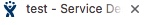
Expected Results
Favicons on Portal and Jira should be the same.
Actual Results
Favicon on Portal differs from the one in Jira (which is set as default on Look and Feel page).
Workaround
Go to Jira settings > System > Look and feel > in Favicon section, upload the png found here:

Now icons should be aligned in both Jira and Service Desk (browser cache should be cleaned if the change is not reflected right away).