-
Type:
Bug
-
Resolution: Fixed
-
Priority:
Medium
-
Affects Version/s: 4.6.1
-
Component/s: Knowledge Base
-
20
-
Severity 2 - Major
-
5
Problem
The KB feature just won't work without OAuth with impersonation, and the error is misleading
Steps to reproduce the issue
- Create an AppLinks between Jira and Confluence using OAuth (without impersonation).
- Link a KB space with a Service Desk project and set to allow Only licensed users who have access to the space.
- Configure the space permission accordingly in Confluence.
- As a SD and Confluence licensed users, with absolute permission on the linked space, view a Service Desk issue and observe the Related knowledge base articles panel.
Expected result
The user can view suggested articles or given the option to create a new article
Actual result
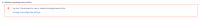
- in the browser developer tools > Network tab, there's a 403 error and the response -->
{"errors":[{"errorMessage":"Can't return search results because of a problem with the Confluence space permissions. They might be misconfigured, or in conflict with the knowledge base settings in Service Desk. Ask a system admin to help you troubleshoot."}],"reasonKey":"sd.knowledge.base.applink.forbidden","reasonCode":"403"}
Workaround
Utilise OAuth with impersonation for AppLinks
Documentation related to this change can be found here.
In particular, note: Check the servers have the same set of users, to configure using OAuth (with impersonation) authentication.
- is cloned by
-
JSMDC-2819 Loading...