-
Type:
Bug
-
Resolution: Fixed
-
Priority:
Low
-
Affects Version/s: 3.10.2, 3.11.0, 3.11.1, 3.12.0
-
Component/s: Request Type Configuration
-
Severity 2 - Major
-
23
Summary
Delete required custom field used for Customer portal will return an error when editing fields in the Request type

Steps to Reproduce
- Create a new custom field.
- Add the Custom field in the Request type field. (Project Settings > Request types > Edit fields > Add field > Select (Custom field).
- Set the custom field to be Required.
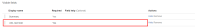
- Go to Custom field and delete the custom field

- Go back to Request type settings > Edit fields will return error "Cannot Delete a field that is required by Jira or Jira Service Desk"

Expected Results
Jira warns the user that the custom field is used by Customer portal and cannot be deleted. If the user deletes the custom field required by Customer portal, the field in Edit field should be shown properly without error.
Actual Results
No warning when user deleted required custom field used by Customer portal. If we edit the request type that associated with deleted custom field error below will appear.

Workaround
The current workaround is to edit the "AO_54307E_VIEWPORTFIELD" in the database and set the Required value to false.
![]() The provided queries are tested in PostgreSQL so please tweak the queries according to your database engine.
The provided queries are tested in PostgreSQL so please tweak the queries according to your database engine.
- Run below SQL to list out the Request types in the Service Desk
SELECT * from "AO_54307E_VIEWPORTFORM"; Take note of the ID of the affected request types
Take note of the ID of the affected request types - Run below SQL to list all the field in the request type affected.
SELECT * FROM "AO_54307E_VIEWPORTFIELD" where "FORM_ID" = <ID from Previous query>;
- Update the deleted customfield value and set the required value to 'f'
UPDATE "AO_54307E_VIEWPORTFIELD" SET "REQUIRED" = 'f' where "FIELD_ID" = 'customfield_11301';
 Please change the "FIELD_ID" to follow your customfield name, in this case the customfield affected is customfield_11301
Please change the "FIELD_ID" to follow your customfield name, in this case the customfield affected is customfield_11301 - Restart JIRA.
- is related to
-
JSDSERVER-7059 Request Type field configuration breaks with error after toggling custom field
-
- Gathering Impact
-
- relates to
-
JSDSERVER-6143 Request form not being updated when removing required option from custom field
-
- Closed
-
- is caused by
-
JSMDC-1656 Loading...
- was cloned as
-
JSMDC-2066 Loading...