-
Type:
Bug
-
Resolution: Unresolved
-
Priority:
Low
-
None
-
Affects Version/s: 3.9.0
-
Component/s: Customer Notification
-
3
-
Severity 3 - Minor
-
0
Steps to Reproduce:
- Create a Service Desk Project.
- Navigate to Project Administrations > Customer Noitification > Edit Template
- In the HTML tab, add an image using:
<img src="Image URL"> - For Example:
<img src="https://bitbucket-assetroot.s3.amazonaws.com/c/photos/2017/Oct/05/3533056382-3-atlassian-avatar.png"> - The preview will be showing the image.
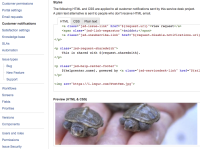
- Send a Test Email and the image will be showing as well.
- Create a new ticket using a reporter with a valid email address and comment on the ticket.
Expected Result:
The image will be shown just like in the preview.
Actual Result:
Nothing will be showing in the email notification.
Notes:
- links to
