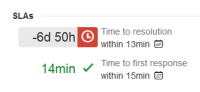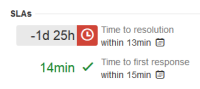-
Type:
Suggestion
-
Resolution: Unresolved
-
None
-
Component/s: SLA
-
4
-
11
Problem definition
The new SLA rendering feature only shows a maximum of 2 units of time in the SLA goal for readability. For example, a goal of 1w 6d 24h is showing as 1w 6d, which gives Agents a wrong impression of the SLA goal.
Suggestion
- Show the exact goal or up to 3 units of time
- To render it in 24 Hour format rather than referring to the Working Hours. E.g. Taking the result of the Time from a REST Call below, it would show as "2d 1h" even though the working hours is not 24 hours per day:
"remainingTime": {"friendly": "-49h 37m","millis": -178653955}
Why is this important
Showing only 2 units of time might not help Agents to have a clear picture of how much time they have. 'Due in' 1w 6d is very much different than 'due in' 1w 6d 24h, instead of having to always hover over the remaining time to figure out when is the SLA due date and time, the readability and the accuracy of the goal display should be reliable. While for the 24 Hour format, it would be more friendly for the agents rather than have the need to check the working hours from the calendar which at the moment could be rendered like "1d 25h" wherein a day there should be only 24 hours.