-
Type:
Bug
-
Resolution: Fixed
-
Priority:
Low
-
Affects Version/s: 3.3.0
-
Component/s: Request Type Configuration
-
Severity 2 - Major
Summary
When the request type is set to a non-latin word, in some cases, the search by "Customer Request Type" returns error. This issue is more like an regression in JSD as it cannot be reproduced in JSD 3.2.x
Environment
- JSD 3.3
- Database encoding/collation settings are configured as recommended
- JIRA and JVM's encoding related properties are set to UTF-8
Steps to Reproduce
- Create a sample Service Desk with the project key = "SITP"
- Change the name of a request type to "Шаблонные сайты"
- Change the name of another request type to "解决 系统问题"
- Open issue navigator and execute the following JQLs :
"Customer Request Type" = "解决 系统问题 (SITP)"
"Customer Request Type" = "Шаблонные сайты (SITP)"
Expected Results
Both JQL get executed without any error.
Actual Results
The first JQL returned correct result :

but the second failed with following error

Notes
On JSD 3.2, when user picks the request type from auto suggestion list, the value is converted into a key :

on JSD 3.3 the value is not converted and it remains as what we see in the suggestion list :
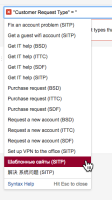
Workaround
Use the following SQL (tested for PostgreSQL) to identify the key of each request type and use it in the JQL instead:
select vp."KEY" || '/' || vpf."KEY" as key, vpf."NAME" from project p inner join "AO_54307E_VIEWPORT" vp on p.id=vp."PROJECT_ID" inner join "AO_54307E_VIEWPORTFORM" vpf on vp."ID"=vpf."VIEWPORT_ID" where p.pname='<project name>';
- was cloned as
-
JSMDC-574 Loading...