-
Bug
-
Resolution: Fixed
-
Low
-
3.2.6
-
Severity 3 - Minor
-
1
-
Summary
When searching for issues using "Customer Request Type" or editing a condition in an Automation rule using "Customer Request Type", the result turns into non-user friendly characters.
Steps to Reproduce
- Create a Service Desk project (or navigate to an existing one)
- Go into the Service Desk project settings
- Create a Request Type - > <give it a name>
- Go to issue navigator -> search for issues (Customer Request type = <given name>).
- And also try to search for it under the Automation Rule by editing a condition.
Expected Result
- The search should return the actual Request Type name
Actual Result
- The request type is returned in the following format:
Workaround
No current known workaround
Observations
In previous versions of ServiceDesk (3.0.x), searching for Request Type was done using this format -> "project-key/lowercased-form-requesttype-title-hyphenated", however in later versions (3.2.x) an Autocomplete function was introduced when searching for Request Types after which I believe this issue started happening
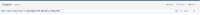

Hi philip.colmer,
For existing rules, it will still work as it was before, however,you will have to fix it manually if you want them to have the new readable look. The reason we didn't fix it is the new readable form(Request Type Name(PROJECTKEY)) does not necessary always equal to the old GUIDs form(projectkey/requestypekey) as there could be edge cases when there are more than one request types with the same name within one project, in that case, GUID is the only way if you want filter on that exact request type.
Cheers
JIRA Service Desk Team