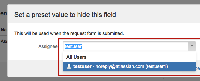-
Type:
Bug
-
Resolution: Duplicate
-
Priority:
Low
-
None
-
Affects Version/s: 1.2.0.2, 1.2.4
-
Component/s: Customer Portal
NOTE: This bug report is for JIRA Service Desk Server. Using JIRA Service Desk Cloud? See the corresponding bug report.
When using a service desk and adding the assignee field as hidden field in service desk form and setting a preset value to it, if the user creating the service doesn't have "Browse Users" global permission. the following message is displayed:
Please provide a valid value for field 'assignee'

That message is actually misleading, since there is a value set, but the user doesn't permission to "Browse Users". I believe that message should be more clear.
Also, if the preset value for the field is Unassigned and the user doesn't have "Browse Users" permission, if you try to change that, type the name of a user and click on "Set", nothing happens, it's like the button is not clicked. It shouldn't be possible to edit the user, since you don't have permission to it, but a message should be shown (at least the logs should), to help understand why this is happening.


- is duplicated by
-
JSDSERVER-587 Issues cannot be created with hidden assignee fileld when a customer doesn't have the assign issue permission
-
- Closed
-
- relates to
-
JSDCLOUD-462 Lack of Browse Users global permission throws confusing message on JIRA Service Desk
-
- Closed
-