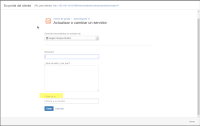-
Type:
Bug
-
Resolution: Duplicate
-
Priority:
Low
-
None
-
Affects Version/s: 3.2.0
-
Component/s: Internationalization
-
3
-
Severity 3 - Minor
Summary
In JSD 3.2.0 when changing the system language to Spanish, there are some translation errors in Automation settings and Customer Portal.
Steps to Reproduce
- Install JSD 3.2.0
- Change system default language to Spanish
- Create a new IT Service Desk project
- Navigate to Project Settings > Automation
Expected Results
No translation error in UI
Actual Results
Notes
It affects also JSD 3.2.1
Workaround
Install the latest Spanish language pack from https://translations.atlassian.com/
- duplicates
-
JSDSERVER-3703 Service Desk projects showing Arabic language when Spanish is selected
-
- Closed
-
- was cloned as
-
TESLA-896 Loading...