-
Bug
-
Resolution: Unresolved
-
Medium
-
None
-
3.1.7
-
1
-
Severity 2 - Major
-
NOTE: This bug report is for JIRA Service Desk Server. Using JIRA Service Desk Cloud? See the corresponding bug report.
Hello,
I'm setting a Jira Service Desk instance (hosted on our servers), everything's fine except SLA metrics creation.
In Project administration > SLA :
- click on new metric
- check in "Start" column : every workflow statuses should be available with "Entered status : x " option (screenshot 1)
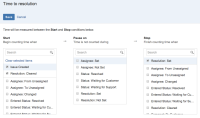
- on my instance, only one status (used in only one workflow) is available (screenshot 2)
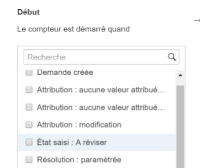
I've tried to restart server, enable disable plugins with sla in their name : no effect.
If I create a new project from Service Desk template, statuses are available.
Thanks for any help.
- relates to
-
JSDCLOUD-3905 Missing "Entered status : " in SLA metrics setup screen
-
- Closed
-
- links to
- was cloned as
-
 JSDA-1023 Failed to load
JSDA-1023 Failed to load
| Form Name | |||||||||||
|---|---|---|---|---|---|---|---|---|---|---|---|
Hello JSD 4.5.2 here, same.
In my staging instance, I have all the "Entered status" but in prod nothing.
Will try a reindex.