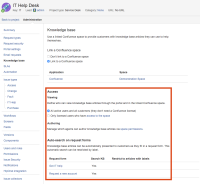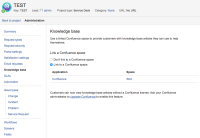-
Type:
Bug
-
Resolution: Low Engagement
-
Priority:
Low
-
None
-
Affects Version/s: None
-
Component/s: Knowledge Base
-
2
-
Severity 3 - Minor
-
5
NOTE: This bug report is for JIRA Service Desk Server. Using JIRA Service Desk Cloud? See the corresponding bug report.
Summary
Missing options when configuring JIRA Service Desk Knowledge Base integration with Confluence.
It affects JIRA 7.1.1 and Confluence 5.8.14 integration.
Steps to Reproduce
- Install JIRA 7.1.1 with Service Desk 3.1.1
- Install Confluence 5.8.14
- Create an application link between JIRA and Confluence with oAuth 2L and user impersonation enabled.
- Link a Confluence Space with a Service Desk project knowledge base in JIRA.
Expected Results
To be able to view the missing configuration options (in red) as per screenshot below:
Actual Results
A message asking to upgrade Confluence is displayed instead showing the configuration options.
We also get the following entry logged in JIRA log:
2016-04-21 15:51:18,033 http-nio-8880-exec-16 WARN admin 951x1199x1 1xk1vv 192.168.10.122 /rest/servicedesk/1/knowledgebase/permissions/TEST [c.a.s.internal.applink.BaseAppLinkResponseHandlerImpl] Confluence KB plugin present but the endpoint is not. Check that the Confluence Knowledge Base plugin is at least version 2.0.5.
Notes
This was working properly on JIRA Service Desk 2.5 with Confluence 5.8.14 and there is nothing on the online documentation here to address the version incompatibility.
Workaround
Upgrade Confluence to version 5.9.x
- relates to
-
JSDCLOUD-3695 Missing options when configuring JIRA Service Desk Knowledge Base integration with Confluence.
-
- Closed
-
- links to