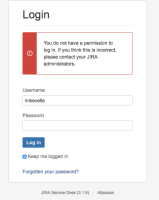-
Bug
-
Resolution: Low Engagement
-
Low
-
None
-
3.0.10, 3.1.9, 3.2.4, 3.11.0
-
7
-
Severity 2 - Major
-
1
-
Environment
- JIRA Service Desk 3.0+
Steps to Reproduce
- Create a customer Portal
- Add a user to be the System Administrator
- Add this user as a member to jira-servicedesk-users
- Browse to the customer portal
- Remove the Sys Admin from the jira-servicedesk-users and try to browse to the customer portal
- The sysadmin will see "You don't have permission to access any Customer Portal"
Expected Results
The System Administrator should be able to access the customer portal as a regular customer.
Actual Results
It throws the access error.
Workaround
JIRA Admins can be added to jira-core-users or jira-software-users, so that the Service Desk license will be saved as intended.
- is related to
-
JSDSERVER-5458 JIRA Admin user unable to login to Portal
-
- Closed
-
- links to
- mentioned in
-
Page Loading...
- was cloned as
-
QUALITY-484 Loading...