-
Bug
-
Resolution: Low Engagement
-
Low
-
None
-
3.0.10, 3.1.9, 3.2.4, 3.11.0
-
7
-
Severity 2 - Major
-
1
-
Environment
- JIRA Service Desk 3.0+
Steps to Reproduce
- Create a customer Portal
- Add a user to be the System Administrator
- Add this user as a member to jira-servicedesk-users
- Browse to the customer portal
- Remove the Sys Admin from the jira-servicedesk-users and try to browse to the customer portal
- The sysadmin will see "You don't have permission to access any Customer Portal"
Expected Results
The System Administrator should be able to access the customer portal as a regular customer.
Actual Results
It throws the access error.
Workaround
JIRA Admins can be added to jira-core-users or jira-software-users, so that the Service Desk license will be saved as intended.
- is related to
-
JSDSERVER-5458 JIRA Admin user unable to login to Portal
-
- Closed
-
- links to
- mentioned in
-
![[Extranet] Page [Extranet] Page](/images/icons/generic_link_16.png) Page
Failed to load
Page
Failed to load
- was cloned as
-
 QUALITY-484 Failed to load
QUALITY-484 Failed to load
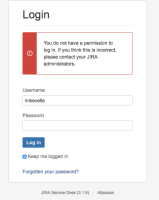
Hi,
At Atlassian, our goal is to ensure we’re providing the best experience for our customers. With our new Data Center strategy, Atlassian's focus is on security, compliance, and performance and is a key driver in prioritizing bugs. Closing the bugs that do not fall into those categories will allow us to focus on the ones in the most current versions of our products.
This bug is being closed due to a lack of engagement in the last four years, including no new watchers, votes, or comments; this inactivity suggests a low impact.
We appreciate your time in submitting bugs to our product team and encourage you to continue doing so. Many features and functions in our products come from valued customers such as yourself. You can read more about our bug fix policy here and how we prioritize bugs.
To learn more about our recent investments in Jira Service Management Data Center, please check our public roadmap and dashboards containing recently resolved issues, current work, and future plans.
Kind regards,
Jira Service Management Data Center