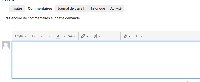-
Type:
Bug
-
Resolution: Fixed
-
Priority:
Low
-
Affects Version/s: 3.0.10
-
Component/s: Internationalization
-
1
-
Severity 3 - Minor
Summary
When system language set to "France" , in comment field for "Comment Internally" button displayed wrong .
Environment
- JIRA Service Desk 3.0.10
Steps to Reproduce
- Set "Default Language" to France
- Go to JIRA Service Desk issue ticket , and click at the comment field .
Expected Results
Both button displayed proper word .
Actual Results
"Comment Internally" button displayed wrong.
Workaround
Upgrade to JIRA Service Desk 3.1.x
- was cloned as
-
QUALITY-380 Loading...