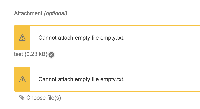Details
-
Bug
-
Resolution: Duplicate
-
Low
-
None
-
None
-
None
Description
NOTE: This bug report is for JIRA Service Desk Server. Using JIRA Service Desk Cloud? See the corresponding bug report.
Summary:
If we attach an empty text file on the Request form, a Warning Banner will appear. But, the warning did not disappear even when the right file is attached on the request.
Steps to Reproduce:
- Create a Service Desk project.
- Add the "Attachment" field on one of the Request Type.
Service Desk Project Administration > Request Types > select the Request > Edit fields - Navigate to the Customer Portal and select the request type
- Create an Empty Text File and select it on the form.
- A warning will appears.
- Attach another Text File that is not empty.
Expected Result:
- The warning will disappear and the file is attached.
Actual Result:
- The file is attached and the warning still appears.
Notes:
- If the warning did not disappear, at least it should behave like it will automatically disappear even though there is no file attached yet.
Attachments
Issue Links
- duplicates
-
JSDSERVER-3104 Portal: Large attachment error message does not disappear
-
- Closed
-
- relates to
-
JSDCLOUD-3224 Warning Banner still appear after attaching the right File on the request form.
-
- Closed
-
- was cloned as
-
DESK-4595 Loading...