-
Bug
-
Resolution: Fixed
-
Medium
-
2.5.8, 3.0.0-OD-04
NOTE: This bug report is for JIRA Service Desk Server. Using JIRA Service Desk Cloud? See the corresponding bug report.
Steps to reproduce:
- Create a JIRA user with a space in the username. (e.g test test)
- Create a Service Desk ticket in the Customer portal
- Click on Add people in the portal and add the JIRA user that you've just created. (test test)
Expected Behaviour:
JIRA user is added as a participant
Actual Behaviour:
Throws Error "User cannot be found".
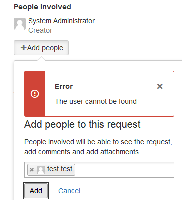
Workaround:
Edit and remove the space in the username.
- relates to
-
JSDCLOUD-2434 JIRA User can't be added as a participant in Service Desk customer portal if there's space in the username
-
- Closed
-
- was cloned as
-
DESK-4436 Loading...