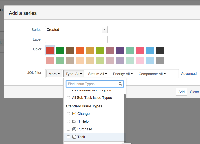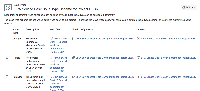Details
-
Bug
-
Resolution: Fixed
-
Low
-
2.5.8
-
Severity 3 - Minor
-
Description
Summary
At project new report creating , Basic JQL filter show all issuetype/component eventhough it not related to the project
Steps to Reproduce
- Go to JIRA Service Desk Project > Report > New Report
- Add series
- Click Basic at JQL filter.
- Example for Issue type , it listed issue type not meant for the project.


Expected Results
In basic JQL filter , it should only displayed the project issue type/component
Actual Results
In basic JQL filter , it displayed all issue type/component eventhough it not meant for the project.
Attachments
Issue Links
- relates to
-
DESK-4177 Loading...