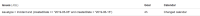-
Suggestion
-
Resolution: Low Engagement
-
None
-
None
-
0
-
2
-
NOTE: This suggestion is for JIRA Service Desk Server. Using JIRA Service Desk Cloud? See the corresponding suggestion.
Problem definition and suggested resolution
Currently, the calendar for the SLA's is configured to be set in a weekly/monthly basis. It will be nice if the user is given the ability to configure those settings on a seasonal basis, in order to define specific working hours for the specific period in year.
The reason behind that is that some companies working hours differs depending on seasons. And it will make it much easier to make the calendar configurable based on the seasons.
Workaround
- Define new calendar, with different working hours and holidays (if any).
- Modify existing SLA and add new targets to cover seasonal dates: specify applied create dates in JQL, then select modified newly added calendar. For example, if we want to apply changed calendar between dates 6th May 2019 until and including 6th June 2019 (date format depends on the used date format on Jira instance):
issuetype = Incident and (createdDate >= "2019-05-06" and createdDate < "2019-06-07")
- Make sure these exceptional SLA targets are located above other targets, so that they get applied first when SLA selection has been triggered and if several targets are matched.
- After the SLA has been saved, it will get applied to existing issues that fall into the specified interval.
- relates to
-
JSDCLOUD-212 Periodic Calendar for SLA's
- Closed