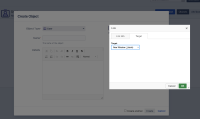-
Type:
Bug
-
Resolution: Unresolved
-
Priority:
Low
-
None
-
Affects Version/s: 10.0.1, 10.1.1, 10.3.8, 10.7.3
-
Component/s: Assets - Core experiences
-
1
-
Severity 3 - Minor
Issue Summary
Beginning with Jira version 5.13, CKEditor has been replaced with Atlaskit for Textarea attributes. This change was made to align the user experience and appearance of this instance with Jira, adhering to Atlassian Design Guidelines (ADG).
However, the new editor does not allow you to specify the target window where the hyperlink should open. All the created links open in the same browser window, which does not match the user's preference setting.

Steps to Reproduce
- Update user preference and set "External links" to "open in new tab"
- Try to edit or create a new object which have a text area type attribute.
- Add a hyperlink.
- When you access the hyperlink, it always opens up in the same browser tab.
Expected Results
The external link opens in a new tab.
Actual Results
The external link opens in the same window.
Workaround
For users with a mouse wheel, they can likely press the mouse wheel down to open links in a new tab or right-click on the link to open it in a new tab.
- links to
- mentioned in
-
Page Loading...