Issue Summary
The Mail Audit logs of the JSM (Jira Service Management) Mail Channel reports an incorrect error when the processed email has an empty body and in the case where the Mail Channel tries to add a comment to an existing ticket:
Message body is empty where Description field is required
Steps to replicate
- Create a new JSM project
- Configure a request type in Project Settings > Request Types and make sure that the Description field is not mandatory

- Configure a new JSM Mail Channel in Project Settings > Email Request and associated it to the request type configured above
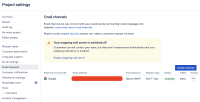
- Create a new JSM ticket via the Customer portal, and take not of the issue key (NEWIT-27 for example)
- Send a new email by including NEWIT-27 in the subject, and with an empty body
- Wait for the JSM Mail Channel to process it
- Verify that no new comment was added to the JSM Mail Channel (since the email was empty)

- Check the Mail Audit Logs
Expected results
We should see a FAILURE and an error complaining that the JSM Mail Channel could not add a comment to an existing ticket, since the mail body was empty.
Actual Result
We see a FAILURE, along with an incorrect and misleading error (copied below), since the error is complaining about the Description field, which:
- is not not even set as required in the Request Type configuration
- is not even relevant in the first place, since the Mail Channel tried to add a comment instead of creating a new issue with a description
Error:
Message body is empty where Description field is required
Workaround
None
- links to
