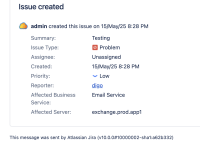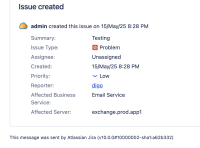-
Type:
Bug
-
Resolution: Unresolved
-
Priority:
Medium
-
None
-
Affects Version/s: 5.14.0, 10.0.0, 10.1.1, 10.3.0
-
Component/s: Assets - Object, Type and Schema
-
6
-
Severity 3 - Minor
-
31
Summary
Asset fields, in email notifications from the notification scheme, are displaying as object keys instead of the label value. This issue does not affect JSM customer notifications.
Behaviour in JSM 5.13 and below

Behaviour in JSM 5.14+

Steps to Reproduce
- Install Jira Service Management 10.1.1
- Configure outbound email
- Create a Jira issue with an Asset field
- Verify the issue created the mail notification
Expected Results
The object label will be displayed:
Behaviour in JSM 5.13 and below

Actual Results
The object key is displayed instead of the label:
Behaviour in JSM 5.14+

Workaround
Currently there is no known workaround for this behavior. A workaround will be added here when available
- links to