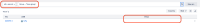-
Type:
Bug
-
Resolution: Unresolved
-
Priority:
Low
-
None
-
Affects Version/s: 5.12.4, 5.12.8, 10.3.5, 10.5.0, 10.5.1
-
Component/s: Assets - Object, Type and Schema
-
1
-
Severity 3 - Minor
Issue Summary
Deleting a Group that has objects associated with it doesn't remove it from the classic search view.
Users can still search for the group in the AQL classic and new view, with the difference that the new view displays an empty group column despite finding the affected objects, while the classic view displays the deleted group.
![]() Although the group gets deleted from the Jira "cwd_group" table, the corresponding entry is still present in the Assets AO "AO_8542F1_IFJ_OBJ_ATTR_VAL" table which is why we are still seeing the value on the UI.
Although the group gets deleted from the Jira "cwd_group" table, the corresponding entry is still present in the Assets AO "AO_8542F1_IFJ_OBJ_ATTR_VAL" table which is why we are still seeing the value on the UI.
Steps to Reproduce
- Create a Group in Jira
- Assign Objects to this group
- Delete the group
- See the object in the classic asset list view
- The Group is still visible in the asset list view
- Browsing the object will not show the group, it's only visible in the list view
Expected Results
The list view should not display the deleted Group
Actual Results
The Group is displayed in the list and detail view, as well as searchable
Workaround
Currently, there is no known workaround for this behavior. A workaround will be added here when available
Versions Tested
- 5.12.4
- 5.12.8
- LTS 10.3.5
- 10.5.0
- 10.5.1
- links to