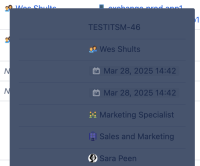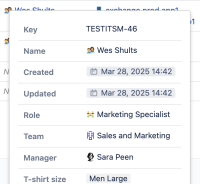-
Type:
Bug
-
Resolution: Fixed
-
Priority:
Low
-
Affects Version/s: 5.12.17, 10.6.0
-
Component/s: Assets - Confluence Macro
-
1
-
Severity 3 - Minor
Issue Summary
When using the Assets Confluence Macro to display a list of objects from an object schema in Jira, hovering over attributes referencing other objects results in a pop-up. This pop-up is broken in version 9.2 of Confluence, showing only a grey box. In previous versions of Confluence, such as 8.5, the pop-up displays the correct information about the object.
Steps to Reproduce
- Link Confluence and Jira.
- Install the Assets Confluence Macro in Confluence.
- Create a sample object schema in Jira. For test purposes, you can use the default Assets IT Service Management project with sample data in JSM.
- Create a page in Confluence and add the macro.
- Load all objects from the object schema on the page.
- Find an object that contains an attribute referencing other objects, such as Business Service Owner in the sample schema.
- Hover over an entry of this attribute type, such as the example "Wes Shults" for object "TESTITSM-100".
Expected Results
The object information is displayed correctly (Confluence 8.5):

Actual Results
A grey box appears, covering the data (Confluence 9.2):

Workaround
Currently, there is no known workaround for this behaviour. A workaround will be added here when available.
Versions Tested
Please confirm all versions that have been tested for this issue, and indicate whether the tested version is affected or not affected, below:
| Testing Requirements | Version | Affected Version |
|---|---|---|
| Customers Reported Version | Confluence 9.2 | Yes |
| Most Recent Bug-Fix Release | ||
| Previous Major Release | ||
| Most Recent LTS | ||
| Previous Supported LTS | ||
| Other Versions.. | ||
| (Add rows as needed) |
- links to