-
Type:
Bug
-
Resolution: Fixed
-
Priority:
Medium
-
Affects Version/s: 5.12.12
-
Component/s: Customer Portal
-
4
-
Severity 2 - Major
-
27
Issue Summary
The main portal (not project-specific) will return no results for any queries when Confluence Cloud is linked with the Cloud Integration feature and also through an app link/tunnel at the same time.
Steps to Reproduce
- Setup a JSM on-prem
- Setup a Cloud Confluence
- Link them up using the Cloud Integration tool.
- Create a space on Confluence and add findable content.
- Check its permissions to make sure JSM users will be able to find this content through the customer portal.
- Access JSM customer portal and search for an existent Confluence KB (It will return the results as expected)
- Setup an application link between JSM and the same Confluence Cloud using the application tunnel feature.
- Check the main custom portal (not project specific). It will not return results for any searches.
Expected Results
The main portal returns results for the queries based on the linked Confluence spaces for all projects.
The below exception is thrown in the xxxxxxx.log file:
HAR File will contain the error below for the search request:
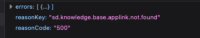
Root Cause
Jira identifies one App-linked Confluence instance as PRIMARY. The searches on non-project-specific help centers are performed exclusively against the primary Confluence even if more are linked and used, and that is by design.
Workaround
Turn on the following feature flag: sd.kb.cloud.always.primary.enabled . This will make Confluence Cloud Integration override the PRIMARY Confluence App Link for KB search purposes only.
For Feature Flag instructions please go to: https://confluence.atlassian.com/jirakb/how-to-manage-dark-features-in-jira-959286331.html
Versions Tested
JSM 5.12.12, JSM 5.12.18, JSM 5.12.25
Confluence Cloud (Latest)
Additional information
Some screenshots:
- links to
- mentioned in
-
Page Loading...



