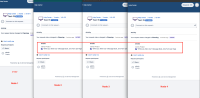-
Type:
Bug
-
Resolution: Fixed
-
Priority:
Medium
-
Affects Version/s: 5.12.7, 5.12.12
-
Component/s: Assets - Core experiences
-
2
-
Severity 3 - Minor
-
37
Issue Summary
Assets referenced custom field is not displayed on some nodes in the customer portal, while in the Agent view the field works.
Steps to Reproduce
- Create a minimum 4 nodes cluster;
- Create an Assets custom field: Custom field A;
- Create an Assets referenced custom field: Custom field B reference to custom field A; (Make sure to select "Force to show on Customer Issue details")
- Create a workflow post-function that creates a linked issue and copies the value from custom field B to the new issue. (You could use third party plugins for this)
- Create issues in bulk, you could use the following script as an example script_bulk_create.sh

- Perform bulk transition of these issues so that the post-function is executed.
- Open different browsers, one in each node, and verify the "Custom field B" field in the customer portal:
Expected Results
The field will appear in all created issues in the customer portal
Actual Results
In some issues, the field will not be available in the customer portal:

Workaround
Doing an Assets re-index in the affected one will fix the issue.
- links to
- mentioned in
-
Page Loading...