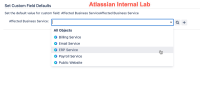-
Type:
Bug
-
Resolution: Fixed
-
Priority:
Low
-
Affects Version/s: 5.12.10
-
Component/s: Assets - Jira Field & JQL
-
1
-
Severity 2 - Major
-
4
Issue Summary
If you have more than 1 project in an Assets custom field context, the field values are not fetched while trying to set a default value.
This is because the REST API that should fetch the field values prepares an invalid url endpoint and thus doesn't return any expected values.
This is reproducible on Data Center: Yes
Steps to Reproduce
- Create Sample data by - Projects >> Create project >> Create sample data >> Assets IT Service Management
- Go to any of the "Affected Business Service" Assets object custom field and click on Configure Contexts
- Add more than 1 project in the CF context in the Applicable contexts for scheme by Edit Configuration >> select the radio button Selected projects >> Drag and drop more than 1 project to the Selected projects section >> Save
- Now try to Edit default value
Expected Results
- Admin should be able to set the default value on a CF with more than 1 project in the CF context
Actual Results
- If there was no default value set earlier (before adding the >1 project context), the admin would not be able to add a default value:
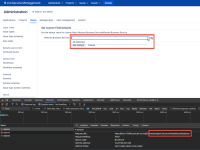
This seems to be due to the fact that Assets somehow generates an incorrect REST endpoint /rest/insight/1.0/customfield/default/0/objects and that's why it fails.
Workaround
- Remove all Project context from the Custom Field Configuration - i.e., change it to All projects in Jira (global context):
- Then chose the Default value(s) for the custom field
- Add the Project Context back again
- Now, the Custom field should populate the default value along with the other possibilities:
- is related to
-
JSDSERVER-15411 Issue creation or Assets custom field updates will fail with NullPointerException if Assets field includes request's issue type in its context
-
- Closed
-