-
Type:
Bug
-
Resolution: Unresolved
-
Priority:
Low
-
None
-
Affects Version/s: 4.20.30, 5.12.2
-
Component/s: Assets - Core experiences, Assets - IQL and Object Search
-
1
-
Severity 3 - Minor
Issue Summary
Unable to clear the basic search criteria when the attribute name has duplicates
This is reproducible on Data Center: (yes) / (no)
Steps to Reproduce
- Create sample project with Assets Data
- Add duplicate attribute for two of the object types
- In this example, for Network Interface & CPU, add an attribute individually called as Hostname
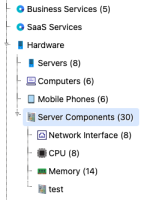
- Add sample values for the newly added attribute under both the object-types.
- Select Server Components and try to select Hostname attribute and it will show both the attributes.

- When you select any of the Hostname attribute, it will show only the values from the first child object-type, which is from "Network Interfaces". This issue is seen even for inherited attributes.
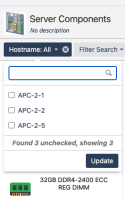
- Once you select and do a search, there after you will not be able to clear the search parameters using the
 (Remove criterion) button.
(Remove criterion) button. 
Expected Results
Search filter with Hostname should clear
Actual Results
Filter is persisting even after requesting for it to clear using ![]() (Remove criterion) button.
(Remove criterion) button.
There are no exceptions in the logs however below are the difference in the working and non-working scenarios.
Working Scenario (non-duplicate or inherited attributes)
{ "objectTypeId": 7, "filters": [], "attributesToDisplay": { "attributesToDisplayIds": [] }, "page": 1, "asc": 1, "resultsPerPage": 25, "includeAttributes": false, "objectSchemaId": 1 }Non-working scenario (duplicate attribute)
{ "objectTypeId": 7, "filters": [ { "objectTypeAttributeId": 142, "selectedValues": [ "APC-2-1", "APC-2-2", "APC-2-5" ] } ], "attributesToDisplay": { "attributesToDisplayIds": [] }, "page": 1, "asc": 1, "resultsPerPage": 25, "includeAttributes": false, "objectSchemaId": 1 }
Workaround
Switch to Advanced search, clear the search parameters, or perform a search using the same parameters from the Advanced option. There after, switching back to Basic will allow you to clear the attribute selection.
- links to