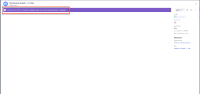-
Type:
Suggestion
-
Resolution: Unresolved
-
None
-
Component/s: Assets - Report
-
1
Problem Definition
Working with Assets reports - specifically Object Search Report may throw the following error on the UI and no objects would be displayed in the report.
"Sorry but there is too much data to be displayed. Please reduce the scope by refining your parameters."
This is because OBJECTS_MAX_LIMIT is effectively hardcoded to 10K max. objects.:
const val DEFAULT_PAGINATION_MAX_LIMIT = 1000
package io.riada.jira.plugins.insight.reports.objectsearch .... companion object { const val OBJECTS_MAX_LIMIT = DEFAULT_PAGINATION_MAX_LIMIT * 10 }
Suggested Solution
Add configurable system parameter for DEFAULT_PAGINATION_MAX_LIMIT (currently hardcoded to 1000) and/or make OBJECTS_MAX_LIMIT configurable
Workaround
Currently, there's no work around as this limit is hardcoded. Please modify your search criteria IQL filter to reduce the total number of objects returns and make it <10K. Read more here: https://confluence.atlassian.com/pages/viewpage.action?pageId=1345826206
- relates to
-
JSDSERVER-15060 Increase limit for object type searches during object creation
- Gathering Interest
- links to