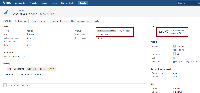-
Bug
-
Resolution: Fixed
-
Low
-
2.2
Summary
In JIRA Service Desk 2.2.0, The default time to resolution metric is configured as the following:
- START: Issue created, Resolution: Cleared
- PAUSE ON:
- STOP: Resolution: Set
However, when the issue gets created, the SLA is on pause. If user configures a new metric for SLA, it will work properly.
Steps to Reproduce
- Create a Service Desk
- Using the default configuration of SLA (Time to Resolution metric), create issue
- The SLA will be on pause, while it should start
Expected Behavior
When the issue gets created, the SLA should start.
Additional Information
- incorporates
-
JSDSERVER-1425 Default SLA Time to resolution has no color
-
- Closed
-
- was cloned as
-
JSDSERVER-2070 JIRA Service Desk 2.5.0 Default SLA Time to Resolution metric set SLA on pause when issue gets created
-
- Closed
-
-
JSDSERVER-1854 JIRA Service Desk 2.2.0 Default SLA Time to Resolution metric set SLA on pause when issue gets created
-
- Closed
-