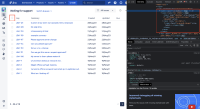-
Bug
-
Resolution: Fixed
-
Low
-
5.11.0
-
Severity 3 - Minor
-
Issue Summary
The checkbox present in the table is missing association between visual text and checkbox.
Steps to Reproduce
- Open the "Project - Waiting for Support" page.
- Navigate to the main content.
- Using screen reader, navigate to the checkbox.
- Inspect the code.
- Observe that the checkbox is not explicitly associated.
Screenshot

Actual Results
When users navigate to the "Select all" checkbox, it is announcing empty for screen reader users.
As a result, if checkboxes are missing accessible name the motive of checkboxes will not be known to screen reader users and thus creates bad user experience for them.
Expected Results
The accessible names for checkboxes should be announced for the screen reader users when they navigate to this.
Apply the following changes:
- The checkbox that is having functionality of activating all checkboxes(consisting of particular issue) in the table should have accessible name as “Select all issues”. This can be achieved by using aria-label attribute in <input> element.
- The checkbox present for particular issue should be associated with the checkbox <input> element using “aria-labelledby” attribute. The checkbox should be reference via issue key link.
Workaround
Currently there is no known workaround for this behavior. A workaround will be added here when available
Environment
MacBook Pro (16-inch, 2021)
macOs Monterey Version 12.3.1
Chrome - Version 101.0.4606.81 (Official Build) (64-bit)
Firefox- Version 93.0 (32-bit)
Safari- Version 15.3 (17612.4.9.1.5)
JAWS- Version 2022
NVDA- Version 2020.3
Voiceover - Version Latest
- is resolved by
-
A11Y-275 You do not have permission to view this issue
- links to