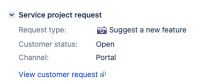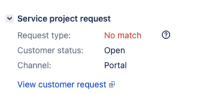-
Type:
Bug
-
Resolution: Unresolved
-
Priority:
Low
-
None
-
Affects Version/s: 4.20.10, 5.6.0, 5.9.0
-
Component/s: Request Type Configuration
-
6
-
Severity 3 - Minor
-
0
Issue Summary
This is reproducible on Data Center: yes
Steps to Reproduce
- As a Agent, create a new issue within the JSM Project
- As a result, the issue, let's say, "CS-1" will be create with a "No match" Request type, as expected:

- As a Customer, create a new issue from the Customer Portal
- As a result, the issue CS-2 will be created and mapped to the selected Customer Request Type, as expected:

- As a Project Admin, go to Project Settings >> Request Types
- Delete the "Suggest a new feature" Request type
- Inside JSM, check the Request type for issue "CS-2" once again, you should notice that it has been changed to "No match":
- Now, using JQL, check if you can find both issues with the empty Customer Request Portal:
"Customer Request Type" is empty
- You should notice that only CS-1 is returned
- In order to see both issues, you would have to change the JQL to look like this:
project = CS AND ("Customer Request Type" is EMPTY or "Customer Request Type" not in ("Suggest improvement", "Report a bug", "Product trial questions"))
Expected Results
You should be able to find all issues marked as "No match" using JQL ("Customer Request Type" is empty)
Actual Results
Issues that once had a Customer request type, but are now set as "No match" after the Request type has been deleted, cant be found using using JQL ("Customer Request Type" is empty)
Workaround
- You would have to change the JQL to look like this:
project = CS AND ("Customer Request Type" is EMPTY or "Customer Request Type" not in ("Suggest improvement", "Report a bug", "Product trial questions"))
- Make sure you have all your existing Customer Request Types in the JQL query
- links to