-
Type:
Bug
-
Resolution: Fixed
-
Priority:
High
-
Affects Version/s: 4.10.0, 4.20.0, 4.20.12, 4.22.0, 5.4.0, 5.7.0, 5.12.0
-
Component/s: Email - Incoming
-
17
-
Severity 2 - Major
-
26
Issue Summary
All the Jira Service Management (JSM) Mail Channels stop pulling new incoming emails due to an infinite timeout value used to fetch a new Oauth 2.0 access token.
Environment
- Jira Service Management (JSM) on 4.10.0 and any higher version
- At least 1 JSM Mail Channel must be configured (in Project Settings > Email Requests) using Oauth 2.0 as the authorization method for the bug to be replicable
Steps to replicate
This issue has not been replicated in our environment since, to replicate it, we would need to create some "network latency" at the right time to trigger the bug.
Even though the steps to replicate the issue are not fully identified, they should look like the ones listed below:
- Install JSM on 4.10.0 or any higher version
- Create a JSM project
- Configure a JSM Mail Handler in Project Settings > Email Requests using Oauth 2.0 as the authentication method as per this documentation
- Verify that the JSM Mail Handler is able to fetch incoming emails from the mailbox configured in Project Settings > Email Requests
- Wait for about 1h
- This is usually the time when the Oauth 2.0 Access token expires (for Gmail and Microsoft)
- The Mail Puller Job of the JSM Mail Channel will try to fetch a new Oauth 2.0 Access token, using the Oauth 2.0 Refresh token
- Create some "network latency/interruption" that will prevent Gmail or Microsoft (depending on which Mail Server is used for the test) from sending a response back to the Mail Puller Job
Expected Results
The HTTP request sent by the Mail Puller job should eventually timeout, since no reply was sent back from the Mail Server, and the Mail Puller job should stop its own execution, until it is scheduled again 1 minute later.
Then, 1 minute later, it should try again to request an Oauth 2.0 Access Token, get a new one, and pull new emails again.
Actual Results
The HTTP request does not timeout.
As a result:
- the Mail Puller job never completes its own execution
- the Mail Puller gets completely stuck and is no scheduled anymore
- No new emails are fetched by any JSM Mail Channels configured in any JSM project
Diagnosis steps to identify this bug
Jira Scheduler page
Go to page ⚙ > System > Scheduler details, and observe that the Mail Puller Job is showing as "Already running", which means that this job is stuck.

SQL query
Run the SQL query below:
select * from rundetails where job_id like '%Puller%';
If you see 2 rows with one saying "already running", it's another indication that the Mail Puller job is stuck:
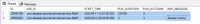
Thread Dumps
When collecting thread dumps while the issue is happening, we should see a long running Caesium thread with the following stack trace:
"Caesium-1-1" daemon prio=5 tid=0x00000000000000eb nid=0 runnable java.lang.Thread.State: RUNNABLE at java.base@11.0.13/java.net.SocketInputStream.socketRead0(Native Method) at java.base@11.0.13/java.net.SocketInputStream.socketRead(Unknown Source) at java.base@11.0.13/java.net.SocketInputStream.read(Unknown Source) at java.base@11.0.13/java.net.SocketInputStream.read(Unknown Source) at java.base@11.0.13/sun.security.ssl.SSLSocketInputRecord.read(Unknown Source) at java.base@11.0.13/sun.security.ssl.SSLSocketInputRecord.readFully(Unknown Source) at java.base@11.0.13/sun.security.ssl.SSLSocketInputRecord.decodeInputRecord(Unknown Source) at java.base@11.0.13/sun.security.ssl.SSLSocketInputRecord.decode(Unknown Source) at java.base@11.0.13/sun.security.ssl.SSLTransport.decode(Unknown Source) at java.base@11.0.13/sun.security.ssl.SSLSocketImpl.decode(Unknown Source) at java.base@11.0.13/sun.security.ssl.SSLSocketImpl.readApplicationRecord(Unknown Source) at java.base@11.0.13/sun.security.ssl.SSLSocketImpl$AppInputStream.read(Unknown Source) at java.base@11.0.13/java.io.BufferedInputStream.fill(Unknown Source) at java.base@11.0.13/java.io.BufferedInputStream.read1(Unknown Source) at java.base@11.0.13/java.io.BufferedInputStream.read(Unknown Source) - locked <0x00000000739144b7> (a java.io.BufferedInputStream) at java.base@11.0.13/sun.net.www.http.HttpClient.parseHTTPHeader(Unknown Source) at java.base@11.0.13/sun.net.www.http.HttpClient.parseHTTP(Unknown Source) at java.base@11.0.13/sun.net.www.protocol.http.HttpURLConnection.getInputStream0(Unknown Source) - locked <0x0000000062f1103d> (a sun.net.www.protocol.https.DelegateHttpsURLConnection) at java.base@11.0.13/sun.net.www.protocol.http.HttpURLConnection.getInputStream(Unknown Source) - locked <0x0000000062f1103d> (a sun.net.www.protocol.https.DelegateHttpsURLConnection) at java.base@11.0.13/sun.net.www.protocol.https.HttpsURLConnectionImpl.getInputStream(Unknown Source) - locked <0x000000005a1b5fc1> (a sun.net.www.protocol.https.HttpsURLConnectionImpl) at com.nimbusds.oauth2.sdk.http.HTTPRequest.send(HTTPRequest.java:899) at com.atlassian.oauth2.client.lib.token.DefaultTokenService.getToken(DefaultTokenService.java:139) at com.atlassian.oauth2.client.lib.token.DefaultTokenService.forceRefresh(DefaultTokenService.java:71) at com.atlassian.oauth2.client.storage.DefaultTokenHandler.refreshToken(DefaultTokenHandler.java:144) at com.atlassian.oauth2.client.storage.DefaultTokenHandler.refreshTokenIfNeeded(DefaultTokenHandler.java:131) at com.atlassian.oauth2.client.storage.DefaultTokenHandler.lambda$getRefreshedToken$1(DefaultTokenHandler.java:110) at com.atlassian.oauth2.client.storage.DefaultTokenHandler$$Lambda$6901/0x0000000804b17840.call(Unknown Source) at com.atlassian.oauth2.client.util.concurrent.KeyedLocks.executeWithLock(KeyedLocks.java:33) - locked <0x000000007ce01059> (a java.util.concurrent.atomic.AtomicInteger) at com.atlassian.oauth2.client.storage.DefaultTokenHandler.getRefreshedToken(DefaultTokenHandler.java:109) at com.atlassian.oauth2.client.storage.DefaultTokenHandler.getRefreshedToken(DefaultTokenHandler.java:102) at com.atlassian.oauth2.client.storage.DefaultTokenHandler.getRefreshedToken(DefaultTokenHandler.java:35) at jdk.internal.reflect.GeneratedMethodAccessor1341.invoke(Unknown Source) at java.base@11.0.13/jdk.internal.reflect.DelegatingMethodAccessorImpl.invoke(Unknown Source) at java.base@11.0.13/java.lang.reflect.Method.invoke(Unknown Source) at org.springframework.aop.support.AopUtils.invokeJoinpointUsingReflection(AopUtils.java:344) at org.eclipse.gemini.blueprint.service.importer.support.internal.aop.ServiceInvoker.doInvoke(ServiceInvoker.java:56) at org.eclipse.gemini.blueprint.service.importer.support.internal.aop.ServiceInvoker.invoke(ServiceInvoker.java:60) at org.springframework.aop.framework.ReflectiveMethodInvocation.proceed(ReflectiveMethodInvocation.java:186) at org.springframework.aop.support.DelegatingIntroductionInterceptor.doProceed(DelegatingIntroductionInterceptor.java:137) at org.springframework.aop.support.DelegatingIntroductionInterceptor.invoke(DelegatingIntroductionInterceptor.java:124) at org.springframework.aop.framework.ReflectiveMethodInvocation.proceed(ReflectiveMethodInvocation.java:186) at org.eclipse.gemini.blueprint.service.util.internal.aop.ServiceTCCLInterceptor.invokeUnprivileged(ServiceTCCLInterceptor.java:70) at org.eclipse.gemini.blueprint.service.util.internal.aop.ServiceTCCLInterceptor.invoke(ServiceTCCLInterceptor.java:53) at org.springframework.aop.framework.ReflectiveMethodInvocation.proceed(ReflectiveMethodInvocation.java:186) at org.eclipse.gemini.blueprint.service.importer.support.LocalBundleContextAdvice.invoke(LocalBundleContextAdvice.java:57) at org.springframework.aop.framework.ReflectiveMethodInvocation.proceed(ReflectiveMethodInvocation.java:186) at org.springframework.aop.support.DelegatingIntroductionInterceptor.doProceed(DelegatingIntroductionInterceptor.java:137) at org.springframework.aop.support.DelegatingIntroductionInterceptor.invoke(DelegatingIntroductionInterceptor.java:124) at org.springframework.aop.framework.ReflectiveMethodInvocation.proceed(ReflectiveMethodInvocation.java:186) at org.springframework.aop.framework.JdkDynamicAopProxy.invoke(JdkDynamicAopProxy.java:215) at com.sun.proxy.$Proxy1519.getRefreshedToken(Unknown Source) at com.atlassian.jira.internal.mail.processor.feature.oauth.MailOAuthServiceImpl.getOAuthToken(MailOAuthServiceImpl.java:53) at com.atlassian.jira.internal.mail.processor.feature.authentication.OAuthAuthenticationStrategy.getPassword(OAuthAuthenticationStrategy.java:31) at com.atlassian.jira.internal.mail.processor.feature.puller.MailPullerWorker.getMailServerPassword(MailPullerWorker.java:248) at com.atlassian.jira.internal.mail.processor.feature.puller.MailPullerWorker.pullEmailForConnection(MailPullerWorker.java:137) at com.atlassian.jira.internal.mail.processor.feature.puller.MailPullerWorker.pullMailFromAllValidChannels(MailPullerWorker.java:100) at com.atlassian.jira.internal.mail.processor.feature.puller.MailPullerService.run(MailPullerService.java:33) at com.atlassian.jira.internal.mail.processor.services.MailPullerExecutor.run(MailPullerExecutor.java:29) at com.atlassian.jira.internal.mail.processor.services.AbstractMailExecutor.execute(AbstractMailExecutor.java:45) at com.atlassian.jira.internal.mail.processor.services.MailJobRunner.runJob(MailJobRunner.java:35) at com.atlassian.scheduler.core.JobLauncher.runJob(JobLauncher.java:134) at com.atlassian.scheduler.core.JobLauncher.launchAndBuildResponse(JobLauncher.java:106) at com.atlassian.scheduler.core.JobLauncher.launch(JobLauncher.java:90) at com.atlassian.scheduler.caesium.impl.CaesiumSchedulerService.launchJob(CaesiumSchedulerService.java:435) at com.atlassian.scheduler.caesium.impl.CaesiumSchedulerService.executeClusteredJob(CaesiumSchedulerService.java:430) at com.atlassian.scheduler.caesium.impl.CaesiumSchedulerService.executeClusteredJobWithRecoveryGuard(CaesiumSchedulerService.java:454) at com.atlassian.scheduler.caesium.impl.CaesiumSchedulerService.executeQueuedJob(CaesiumSchedulerService.java:382) at com.atlassian.scheduler.caesium.impl.CaesiumSchedulerService$$Lambda$4070/0x00000008040c7c40.accept(Unknown Source) at com.atlassian.scheduler.caesium.impl.SchedulerQueueWorker.executeJob(SchedulerQueueWorker.java:66) at com.atlassian.scheduler.caesium.impl.SchedulerQueueWorker.executeNextJob(SchedulerQueueWorker.java:60) at com.atlassian.scheduler.caesium.impl.SchedulerQueueWorker.run(SchedulerQueueWorker.java:35) at java.base@11.0.13/java.lang.Thread.run(Unknown Source)
Root Cause
The reason behind this bug is the fact that the JSM Mail Puller uses a function from an external library HTTPRequest.java to fetch a new Oauth 2.0 Access token after it expires.
By default, this function is not using any timeout value, which means that the timeout will be infinite (the request will never time out if no response is sent back).
To fix this issue, we should use the method setConnectTimeout() from the external library to explicitly set the Timetout value before we send the HTTP Request.
Workaround
The only way to fix this issue is to reset the Mail Puller job by re-starting the Jira application.
- relates to
-
JRASERVER-76117 Jira Core Mail Handlers and Notifications get stuck due to an infinite timeout used to fetch Oauth 2.0 tokens
-
- Closed
-
- mentioned in
-
Page Loading...
-
Page Loading...
-
Page Loading...
-
Page Loading...
-
Page Loading...
-
Page Loading...
- was cloned as
-
KRAK-5339 Loading...