-
Type:
Bug
-
Resolution: Done
-
Priority:
Low
-
Affects Version/s: 5.3.0, 5.3.1, Insight 8.10.13
-
Component/s: Assets - Core experiences
-
None
-
9
-
Severity 3 - Minor
-
22
Issue Summary
Users who not granted Assets roles are getting the error Exception: Uncaught TypeError: Cannot read properties of null (reading 'innerText') while browsing Kanban boards.
Environment
This is reproducible on Data Center: Yes
This is reproducible on Server (standalone Assets 8.10.13 version): Yes
Steps to Reproduce
- Create a Kanban project with at least one board
- Grant a non-admin software user with permission to access the project and the Kanban board.
- Remove jira-software-users/jira-core-users group from Object Schema Users roles for any Insight Object Schema so the user is not able to view the Assets menu.
- Login with the above user and browse the Kanban board.
- Observe the javascript exception thrown out:
Exception: Uncaught TypeError: Cannot read properties of null (reading 'innerText')
Following WARN is observed into logs:
/secure/RapidBoard.jspa [c.a.j.plugin.editor.RteDataProvider] "jira.rich.editor.content" context supports only CSS resources, please review atlassian-plugin.xml, some <resource> or <dependency> is including different resource type.
Expected Results
Kanban board should render normally.
Actual Results
Kanban board render with javascript exception.
Workaround
- Go to the page ⚙ > Manage Apps > Manage Apps
- Search for the Assets plugin and please make sure to select All Apps in the dropdown menu on the right
- Expand the Assets plugin, and then expand the list of its modules
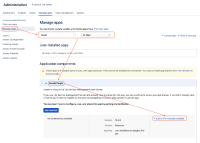
- Look for the module rlabs-js-bundle-assets-rebrand-onboarding and disable it
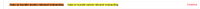
Notes
- The issue is not reproducible in Firefox for the DC version.
