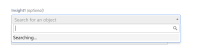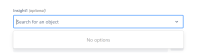Issue Summary
This is reproducible on Data Center: (yes)
Upgrading from JSM 4.20.0 to JSM 5.2.0 - the Customer Portal UI seem to have changed.
While waiting for Objects to load into an Insight CF Dropdown - the message used to be "Searching..." is now noting: "No options"
The objects will load after a few sec. but the message is confusing.
Steps to Reproduce
- Configure an Insight CF to filter many objects (e.g. Set Schema, but no IQL on the CF configuration)
- In Insight Configuration, set the "Default number of objects fetched in custom fields" to a higher value - e.g. 100 objects
- Enable the Insight CF to a Request type in a JSM Project
- Navigate to the Portal, start creating a Ticket and click to open the Insight CF dropdown
Expected Results
Drop down shows "Searching" or "Loading" - indicating the backend is busy.
Showing "No options" when the search for objects returned no results
Actual Results
Drop down shows "No options" later to be replaced by the list of objects.
...
Workaround
Currently there is no known workaround for this behavior. A workaround will be added here when available
- mentioned in
-
Page Loading...