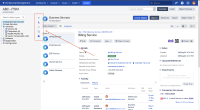-
Type:
Bug
-
Resolution: Fixed
-
Priority:
Low
-
Affects Version/s: 4.22.3
-
Component/s: Accessibility
-
Severity 2 - Major
Issue Summary
Links for tree operation are missing label/descriptive text and roles, which makes it for the assistive technology user difficult to understand the purpose of the links.
Steps to Reproduce
- In the Insights menu, select any object schema.
- In the main content area for the object, keep the screen reader on navigate to the tree operation links such as "Hide", "Expand/Collapse all", "Refresh" etc.
Actual Results
The links such as "Hide", "Expand all", "Collapse all", "Refresh" and "Create object type" in the tree operation section for the objects in the Object schema have missing labels and roles. There is no label or descriptive text present for the links, although the labels are announced to the screen readers. This will not make the assistive technology user understand the functionality associated with the link or use the feature effectively.
Additionally, the links have a missing role="button" since the functionality of the links is more like a button.
Expected Results
Add an aria-label to the link such as "Expand all Objects", "Refresh objects" to the expand all link and so on to the other respective links.
Additionally, add a role="button" to the div element as the functionality is moreover like a button for all the links.
Screenshot

Workaround
Currently, there is no known workaround for this behaviour. A workaround will be added here when available.
Bug Ref: 747788
Bulldog Ref: JSMDC-12789
- is blocked by
-
JSMDC-12789 Loading...