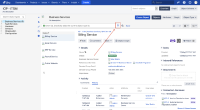-
Type:
Bug
-
Resolution: Fixed
-
Priority:
Low
-
Affects Version/s: 4.22.2
-
Component/s: Accessibility
-
Severity 2 - Major
Issue Summary
The element "Syntax help" link icon in the advance search for Insights is not accessible by keyboard alone users
Tested URL
Steps to Reproduce
- Launch the URL
- In the Insights section, in the main content area, activate the "Advanced search" link
- After the Advance search input field is available for Business services, navigate into the input field with the keyboard to interact with the "Syntax Help" icon.
Screenshot

Actual Results
In the Insights section for the Advanced search input field, Keyboard support was missing for the "Syntax Help" interactive image link element which gets available when users activate the icon with a mouse click.
This made it difficult for keyboard-only and screen reader users to access the functionality associated with the element.
Expected Results
The image link icon should receive keyboard as well as screen reader focus on tab and tab+shift.
Apply the following changes:
- Code the image links using <a> element and include the “href” attribute in their source code.
- Modify the scripts to ensure that the image links are accessible with a keyboard as well as a mouse.
- Remove the tabindex="-1" provided for the link.
Workaround
Currently, there is no known workaround for this behaviour. A workaround will be added here when available.
Bug Ref: 748641
Bulldog Ref: JSMDC-12825
- is blocked by
-
JSMDC-12825 Loading...