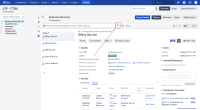-
Bug
-
Resolution: Fixed
-
Low
-
4.22.2
-
Severity 2 - Major
-
Issue Summary
The link is missing accessible link text for the "Syntax Help" icon in the Advanced search input field. As a result, its destination or purpose is not conveyed to screen reader users.
Tested URL
Steps to Reproduce
- Launch the URL
- In the Insights section, in the main content area, activate the "Advanced search" link
- After the Advance search input field is available for Business services, navigate into the input field with the keyboard or screen reader on to interact with the "Syntax Help" icon.
Screenshot

Actual Results
In the Insights section for the Advanced search input field, the "Syntax Help" icon is given a link functionality. The "Syntax help" icon visually appears moreover as a tooltip icon. Additionally, no link text or description is provided to the image link. This will create confusion for the assistive technology user and visually disabled user.
Expected Results
Provided a link text to the "Help syntax" icon. Provide meaningful, accurate and descriptive alternate text for images that describes the purpose of the image. Additionally an aria-label="syntax help link" could be provided to the link to make the link more accessible and will help the assistive technology users be aware of the present link.
Workaround
Currently, there is no known workaround for this behaviour. A workaround will be added here when available.
Bug Ref: 748640
Bulldog Ref: JSMDC-12824
- is blocked by
-
JSMDC-12824 Loading...