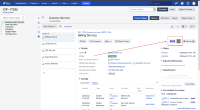-
Type:
Bug
-
Resolution: Fixed
-
Priority:
Low
-
Affects Version/s: 4.22.2
-
Component/s: Accessibility
-
Severity 2 - Major
Issue Summary
The images for Print and QR code scan are missing both a role and an accessible name/label.
Tested URL
Steps to Reproduce
- Launch the URL
- In the Insights section navigate to the Business services section having images of "Print" and "Scan QR code".
Screenshot

Actual Results
In the Business service section, the images which have the functionality associated with "Print" and "Scan QR code" have missing roles and labels. When a user interacts with the images they open a modal. The image acts as a button but has no role associated with it. Additionally, there is no label associated with it, hence it is announced "unlabelled" for the screen reader.
Expected Results
The following thing can be implemented to make the images more accessible.
- Add role="button" to the image, as it will help the assistive technology to identify the element as a button.
- Add an aria-label="Print" or "Scan QR code" to the image.
- Add an empty alt attribute to the image.
Workaround
Currently, there is no known workaround for this behaviour. A workaround will be added here when available.
Bug Ref: 748636
Bulldog Ref: JSMDC-12820
- resolves
-
JSDSERVER-11609 Business Services/Create Objects : Interactive element is Inaccessible by keyboard and no conforming alternative.
-
- Closed
-
- is blocked by
-
JSMDC-12820 Loading...