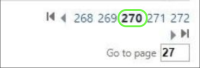-
Type:
Suggestion
-
Resolution: Unresolved
-
None
-
Component/s: Assets - Core experiences
-
1
Issue Summary
At the bottom of a Schema List / Detail view there is a small navigation aid:
You may advance / retract pages, but you may also type a Page number and be taken to that page.
While there is a clear indication for the current page - some customers find the 2 digits display in the Go to page field, a bit confusing.
Steps to Reproduce
- Have more than 2500 objects in one object type
- Set number of objects per page to 25
- At the bottom of the page - Go to page type 101
Expected Results
The Go to page field shows 101, Insight Schema view is showing page 101
Actual Results
As per screenshot attached: the Schema View and indicator show page 101, but the Go to page field shows '10'
...
Workaround
minor UI issue.
If you click in the filed itself and use arrows - you can review the last 2 digits...
- links to