-
Type:
Bug
-
Resolution: Unresolved
-
Priority:
Low
-
None
-
Affects Version/s: 4.20.1, 4.20.10, Insight 8.9.4
-
Component/s: Assets - Core experiences
-
4
-
Severity 2 - Major
-
3
Issue Summary
Insight is showing incorrectly showing additional Reference labels on Object's Inbound references screen.
Steps to Reproduce
- On object type (e.g. Server), create two Object attributes, with two difference reference names (Additional Value field). For example, 1st Level and 2nd Level attribute on the screenshot below, that are referring a User object:
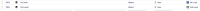
- On a first object that contains those two attributes, set one attribute (e.g. 1st Level) to point to the chosen User object (e.g. tommy)
- On a different object that contains those two attributes, set the second attribute (e.g. 2nd Level) to point to the same chosen User object (e.g. tommy)
- Open the User object for the chosen user (URL <baseURL>/secure/insight/assets/KEY-XX) > select "View all inbound references"
- The problem appears on the screen
Expected Results
The inbound references will only contain correct labels, to describe links between the original and referenced object, like on the screenshot below:

Actual Results
For some or all inbound references, there are incorrect / additional reference labels displayed:
- On the screen below, "2nd Level" reference label should not appear for this object:

- On the screen below, "1st Level" reference label should not appear for this object:

Workaround
Currently there is no known workaround for this behavior. A workaround will be added here when available
- links to