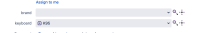-
Type:
Suggestion
-
Resolution: Unresolved
-
None
-
Component/s: Assets - Core experiences
-
4
-
11
Issue Summary
If an Insight custom field is created to hold values based on another field (the issue type for instance), if the original field was selected then the insight field value got set everything will be just fine. However, if then the original field got changed to something else the value in the custom field will not be reset (i.e. be cleared) and keeping the already selected object as it is. As a result, an issue can be created with an object that does not correspond to the original field or in the case of a referenced field the value will also disappear from the service portal in the customer's view.
Steps to Reproduce - 1/2
original field will be the issue type
- Create two different issue types in a project (Software and Hardware for example).
- Create an object type "Assets" and add a text attribute named "Issue Type".
- Create object "Keyboard" and fill in the "Issue Type" with "Hardware".
- Create object "Photoshop" and fill in the "Issue Type" with "Software".
- Create an Insight custom field that would filter objects based on the selected issue type.
Custom field name: Affected Item.
Filter Scope IQL: ObjectType = Assets
Filter Issue Scope (IQL): "Issue Type" = ${issuetype.name} - Create a new issue, select the issue type as "Hardware" and the Affected Item as "Keyboard"
- Now change the issue type to "Software".
Expected Results
The "Affected Item" custom field should be cleared so that it's more obvious for the agent to reselect a new value.
Actual Results
The previously selected object "Keyboard" will remain present in the custom field (from example 1)
Workaround
The user needs to be careful if he makes an update on the issue type he should not forget to update the custom field accordingly.
Steps to Reproduce - 2/2
original field will be another Insight field and this time the child field will be an Insight referenced field
- Create 2 different object types
- brand
- add 2 objects e.g. (logitech and corsair)
- keyboard
- add the brand as a reference attribute on the keyboard object
- add 2 objects and choose the brand e.g.
- K95 -> corsair
- G915 -> logitech
- brand
- Now go into Jira and create 2 custom fields
- create an "Insight objects" field for "brand"
- make sure to associate the field with the appropriate screens
- Edit the "Insight Configuration" for the "brand" field
- set the "Object Schema" to whatever schema you used above
- set the "Filter Scope (IQL)" to "objectType = brand"
- create an "Insight Reference Object (single)" fields for "keyboard"
- make sure to associate the field with the appropriate screens
- this can also be a multiple field
- Edit the Insight Configuration for the "keyboard" field
- set the "Parent Custom Field" to "brand"
- set the "Reference direction" to "Inbound references"
- set the "Filter Issue Scope (IQL)" to "objectType = keyboard"
- this step can be skipped if you don't have other object types
- create an "Insight objects" field for "brand"
- Add the 2 fields now to a workflow transition screen
- Go to the Project
- choose any workflow that you want this visible on
- edit the workflow
- click on the transition (e.g. Start progress)
- click on the screen for that workflow transition
- add the 2 custom fields and then go back to the project
- create a new issue for this project
- make sure to select the 2 fields appropriately (so that the values are populated with objects)
- now click on the (Start progress) transition button
- then delete or change the value in the brand field
- you will noticed that it does not clear the value in the referenced field
- at this point if you have a service type configure to display these 2 fields, you can load the service portal (customer view) and the second field should be missing from the page.
Expected Results
The child item (Insight Reference Object) should be cleared so that it's more obvious for the agent to reselect a new value.
Actual Results
The child item (Insight Reference Object) is not cleared
- links to