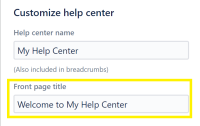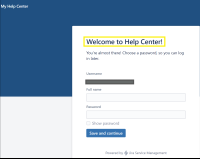-
Type:
Bug
-
Resolution: Fixed
-
Priority:
Low
-
Affects Version/s: 4.20.0, 4.20.1
-
Component/s: Customer Portal
-
1
-
Severity 3 - Minor
Issue Summary
The customized Help Center welcome message is not taken into consideration on the finish signing up page.
Steps to Reproduce
- Go to Jira Administration > Applications > Jira Service Management > Configuration.
- Enable Public signup and activate the "email verification required for signup" option
- On the same page, below Help center, select the link View and customize.
- Customize the Help Center front page title

- Access the help center page and signup for a new account
- Click on the "Sign Up" button from the account verification email
Expected Results
The page for finishing the signup contains the customized welcome message
Actual Results
The page for finishing the signup contains the default "Welcome to Help Center" message instead of the customized welcome message

Workaround
Currently there is no known workaround for this behavior. A workaround will be added here when available