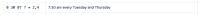-
Type:
Bug
-
Resolution: Fixed
-
Priority:
Low
-
Affects Version/s: 4.20.0, Mindville - Pre Bundled
-
Component/s: Assets - Core experiences
-
None
-
1
-
Severity 2 - Major
Issue Summary
Insight import UI displays wrong weekdays when using Cron Expression.
Steps to Reproduce
- Create an Object Schema
- Create any Insight Import Configuration (CSV, Discovery or any other)
- Tick "Automatically synchronize" and set the following Cron Expression
0 27 12 ? * 3

- Insight UI translates to 'At 12:27 PM, only on Wednesday'

- Cron is triggered on Tuesday instead of on Wednesday
Expected Results
Insight UI should display 'At 12:27 PM, only on Tuesday'.
Wednesday field is 4 and Tuesday is 3
Ref: http://www.quartz-scheduler.org/documentation/quartz-2.3.0/tutorials/crontrigger.html
Actual Results
Insight Displays the wrong day (Wednesday) when the import will be triggered.
Workaround
Instead of using Day-of-week field, to avoid confusion, use for example, “MON,WED,FRI” in the day-of-week field. For this scenario would be:
0 27 12 ? * TUE
- is related to
-
JSDSERVER-15267 Assets Import Automatic Synchronization Schedule is not Accurately Displayed in the Browser
-
- Gathering Impact
-