-
Type:
Bug
-
Resolution: Fixed
-
Priority:
Low
-
Affects Version/s: 3.1.1, 3.1.0-OD-11
-
Component/s: SLA
-
Severity 3 - Minor
NOTE: This bug report is for JIRA Service Desk Server. Using JIRA Service Desk Cloud? See the corresponding bug report.
Steps to Reproduce:
- Create a Service Desk Project.
- Go to SLA tab.
- Create a new Metrics called "Test"
- Specify the settings as shown below:
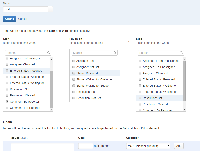
- Save it.
- Raise a Request Type from the Customer Portal.
Expected Result:
As there is no SLA that have been modified, the SLA page will stays the same.
Actual Result:
There will be an Info that SLA have been modified and a button to update it.
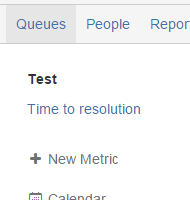
Notes:
- This will be only happening when all of the SLA is not appearing at first.
- When there SLA is appearing in the future:
SLA appear in future means SLA that is starts counting only when for example "Entered Status: Waiting for customer". The SLA will only count the time when the ticket entered 'Waiting for customer'.
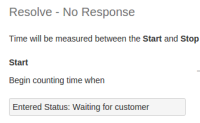
If there is tickets that have yet to enter this 'Waiting For Customer' status, the SLA update notification will be shown. If all ticket already entered the 'Waiting For Customer' status, the SLA update notification will be gone.
- relates to
-
JSDCLOUD-1062 If All SLA is not Appearing after Issue is Created, "SLA Modified" info will appear.
-
- Closed
-
-
JSDCLOUD-5171 SLA is not started when starting and pausing/stopping the SLA at the same time
- Future Consideration
-
DESK-3973 Loading...
- was cloned as
-
DESK-3967 Loading...