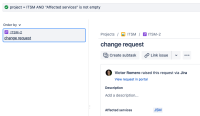-
Type:
Bug
-
Resolution: Fixed
-
Priority:
Low
-
Component/s: Change Management, Service Registry
-
None
-
16
-
Severity 3 - Minor
-
34
Issue Summary
The value of the Affected Services field doesn't appear in the search results when the List View is selected.
Steps to Reproduce
- Create a change request and fill the Affected Services field
- Perform an advanced search > click on 'Views' and select List View
- Click on Columns and add 'Affected Services'
Expected Results
The Affected Services column will display the field value
Actual Results
The column is successfully added but the value is not displayed.
If you change the view to Detail View you can see the field value.
Workaround
No workaround at the moment.
- has action
-
KANFLY-241 Loading...