Details
-
Bug
-
Resolution: Not a bug
-
Low
-
None
-
1
-
Severity 3 - Minor
-
Description
Issue Summary
If there are more than 20 services configured in the Services Tab in an ITSM project.
The Affected Services Tab shows only the first 20 Services, it only displays the other options only when searched for.
Steps to Reproduce
- Open an ITSM Project
- Go to the Services Tab and Create more than 20 Services.

- Create an Incident from the portal where the Request form contains the Affected Service field.
- Click on Affected Service Dropdown
Expected Results
This should display all the Affected Services configured.
Actual Results
It displays only the first 20 Services
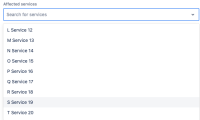
Workaround
Currently, there is no known workaround for this behavior. A workaround will be added here when available