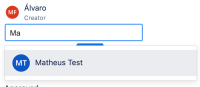-
Bug
-
Resolution: Timed out
-
Low
-
1
-
Minor
-
Issue Summary
When you try to add a new request participant through the customer portal, Jira shows No Options if you just type the first letter. It starts displaying users if you type the second letter. You can see this behavior in the images below:
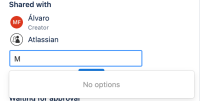
Steps to Reproduce
- Open a new request.
- Try to share the ticket with a user and just type the first letter of their name.
Expected Results
The search box should be able to find users by typing their first letters.
Actual Results
Jira displays no options.
Workaround
If you write at least two letter of a user's name, you will be able to find them.