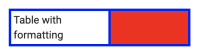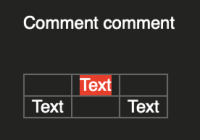-
Type:
Bug
-
Resolution: Tracked Elsewhere
-
Priority:
High
-
Component/s: Incoming Email - Issue Creation
-
80
-
Minor
-
112
Issue Summary
Table formatting is lost when sending an email to a JSD email channel.
Steps to Reproduce
- Enable 'HTML email parsing' in the Email request settings
- Ensure the 'Wiki style renderer' is configured for the description field
- Send an email with a formatted table in the email body to a JSD email channel
Expected Results
Table displays correctly in the issue view description field.
This is the content of the original email:

Actual Results
Formatting is stripped.
This is how the table gets displayed in the description field of the issue view:

Workaround
Currently there is no known workaround for this behaviour. A workaround will be added here when available