-
Type:
Bug
-
Resolution: Fixed
-
Priority:
Low
-
Component/s: Projects - Create & Delete
-
None
-
1
-
Severity 3 - Minor
Summary
New Service Desk projects (such as "General Service Desk") are shipped with a few issue types associated with the read-only Jira workflow by default. However, in spite of being associated with a workflow scheme/project, the Jira workflow remains inactive.
Steps to Reproduce
- Create a Jira Service Desk project using the "General Service Desk" template.
- Go to Project settings > Workflows. Notice that "jira" is associated with a few issue types".

- The same is visible in the Workflow schemes page.
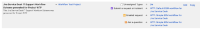
- Although associated with the scheme, the workflow still appears as inactive in the Worflows page.

Side effects
If you want to create a Kanban board for your Jira Service Desk project, you'll be unable to map statuses from the jira workflow on the Kanban columns.
Workaround
Go to the workflow schemes page, remove and manually assign Jira workflow to the scheme again.
- has a derivative of
-
ACTIVE-3512 Loading...