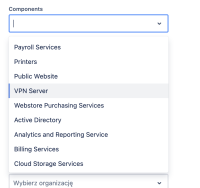-
Type:
Bug
-
Resolution: Fixed
-
Priority:
Low
-
Component/s: Customer Portal - Requests
-
None
-
1
-
Minor
Issue Summary
Translated components are being sorted according to the original language instead of respecting the translation.
Steps to Reproduce
- Create a Jira Service Desk project;
- Add components;
- In Project Settings > Language Support add a language;
- Translate the components to that language;
- Add the components field to the request form;
- Raise a request in the customer portal and check the components field order;
- Change the preferred language and check it again.
Expected Results
The components are sorted alphabetically in any language.
Actual Results
Components are sorted using the EN values instead of using the translated values.
Workaround
Currently there is no known workaround for this behavior. A workaround will be added here when available